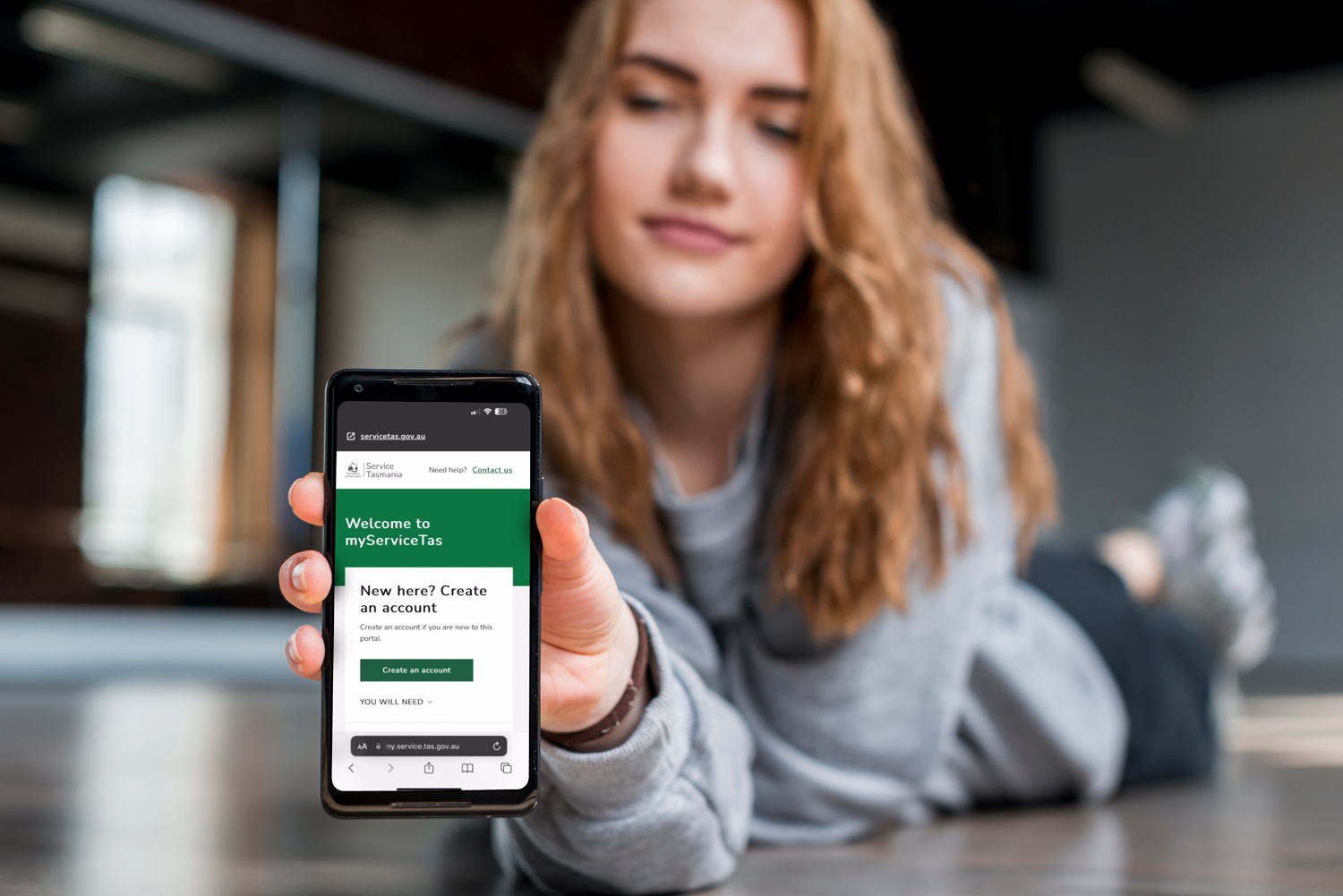Manage your services anytime, anywhere
As Tasmanians we have a lot to think about, and sometimes life can feel like a balancing act. That’s why Service Tasmania has added another way to manage your government services – through your own myServiceTas account. It’s a new online home, available anytime, anywhere, and is available via website, and Apple and Android mobile app.
Your personalised myServiceTas account brings select government services together under a single account. You can manage popular transport services, like renewing your vehicle, motorcycle or trailer registration, your driver licence, and you can get digital renewal notices when they are all due. You can even check your demerit points or driver history.
You can also apply for a fire permit or register an intention to burn on your land through myServiceTas. More services are coming over time.
Convenience on the run.
Instant digital notifications, never lose your paperwork.
NEW! Apple and Android app.
Easily do renewals and applications.
No need to travel to town to visit a service centre.
Pay fast and securely by credit card, BPAY, Apple Pay and Google Pay.
Create your myServiceTas account now
Get startedNew! myServiceTas app for Apple and Android
myServiceTas now comes as a free app, adding another way to get your business done. Its quick, simple, and secure. You can log in with face, fingerprint or PIN ID, review your personalised task list, and get push notifications for when your renewals are due via text or email.
To make sure you are using the official myServiceTas app, download it from the Apple App Store or Google Play only.
Learn more about the app and get handy support tips on our mobile app page.
Explore all the features of myServiceTas
See what's possible after creating your myServiceTas account. For your transport services you will need to link your driver licence and vehicle registration details. For a fire permit application or intention to burn registration, you can get started right away.
View your licence details, including expiry dates and conditions
Renew your driver or motorcycle licence instantly
Sign up as a new driver to access Plates Plus for your learner licence
View your demerit points
Download your driver history report
View a list of your motor vehicles, motorcycles and trailers
Check registration expiry dates, defects, conditions and concessions
Renew your vehicle registration
Download a vehicle registration certificate
Apply for a short-term permit for an unregistered vehicle
Apply for a fire permit
Register an intention to burn
Nominate a burn location using an interactive map
Be notified of any fire restrictions in place on your selected date
Complete your RWVP renewal up to 90 days before it expires (you must start the renewal application process online at MyRWVP)
Complete your identity verification online
Pay for your licence or registration at any time of the day or night. Credit card renewals are processed instantly!
Pay securely using credit card, BPAY, Apple Pay and Google Pay
Get receipts and electronic notices delivered to your myServiceTas account inbox
Receive registration renewal notifications electronically
Change of address – update many areas of government
You choose how you do business with government
myServiceTas means you now have more choice in how you do your business with the Tasmanian government.
You can still do your business with us via the existing ways, by visiting one of our service centres, calling or emailing us, and now through your myServiceTas account. We look forward to seeing you there!
️ Visit us in-person at one of our 27 service centres
Go digital using your myServiceTas account
Call us on 1300 13 55 13
Email us at ask@service.tas.gov.au
Frequently asked questions
Need some help getting started? Jump right in with by viewing our short video about how to create your myServiceTas account, or follow the step-by-step instructions in our FAQs below.
Getting started with myServiceTas
To create a myServiceTas account, you will need an email address and access to a mobile phone.
- On the myServiceTas homepage, select 'Create an account'
- Enter your email address, a verification code will then be emailed to you
- Enter your verification code
- Create and confirm your password. The password must:
- be between 8 and 16 characters
- include at least 3 of the following: lowercase letters, uppercase letters, numbers, symbols
- not contain spaces or non-standard symbols
- Enter your given name(s), family name and date of birth (this must match what is on your driver licence or vehicle registration)
- Tick the box to confirm you have read the terms and conditions
- Add your mobile phone number, a verification code will then be texted to you
- Enter your verification code
Having a secure password is very important, it protects your account from unauthorised access and keeps your sensitive personal information safe. Below are some tips to help create a secure password:
- Use a unique password
- Avoid personal information and common words
- Do not write your password down
- Use a password manager
- Do not share your password with anyone else
If you have forgotten your password:
- On the myServiceTas homepage, select ‘Forgot my password’
- Enter your email address, a verification code will then be emailed to you
- Enter your code
- To verify your identity a code will then be texted to your nominated mobile phone number
- Enter your code
- Enter your new password
- Select ‘Change password’
Managing your account
Once you have created your account, click on 'My account' to link your services. The name on your profile page must match the name on your driver licence or vehicle registration. You will only need to link the service once.
How to add:
- Go to my.service.tas.gov.au
- Select 'My account' at the top right of the page
- Scroll down to 'My linked services' and click 'Link service'
- Review the pop-up information advising what is needed to link a service and agree to the terms and conditions
- You will need a Tasmanian driver licence or vehicle registration details, your date of birth and you must make sure the name on your profile matches what is on your licence or registration
- Select the details you would like to use to link the service
- Follow the prompts to add the service. You only need to link the service once - future visits to your myServiceTas account will retain the linked services
Once you have created an account, click on 'My account' to add or update your name, address, email address, date of birth, mobile phone number, or password.
Keeping your contact details up to date will make sure your notifications are sent to the correct place.
When you use myServiceTas, your privacy is protected by law. We use multi-factor authentication to help keep your account secure and the platform is built on modern technology supported by Microsoft cyber security experts.
It is important that you do not share your account with anyone else, and that you keep your log in details to yourself. When adding services to your account, don’t use anyone else’s details.
When you have finished using your account, remember to log out.
Our terms and conditions explain your responsibilities as an account holder and our responsibilities as an account provider.
You can deactivate your account online by going to 'My account' and clicking on 'Update my profile'. The 'Deactivate account' link is at the bottom of the page.
Once your account has been deactivated your login will no longer work on myServiceTas or any other government system. We will remove your linked services and you will no longer receive communications for these services through myServiceTas.
An account cannot be reactivated once it has been deactivated. You can, however, create a new account using the same email as used previously.
Need help?
We’re here to help you in any way we can. You can talk to us:
- by selecting 'Contact Us' at myServiceTas
- in person at a service centre
- on the phone at 1300 135 513 - phone lines open 8:00am - 5.30pm weekdays
- by emailing ask@service.tas.gov.au
- international callers can phone +613 6169 9017